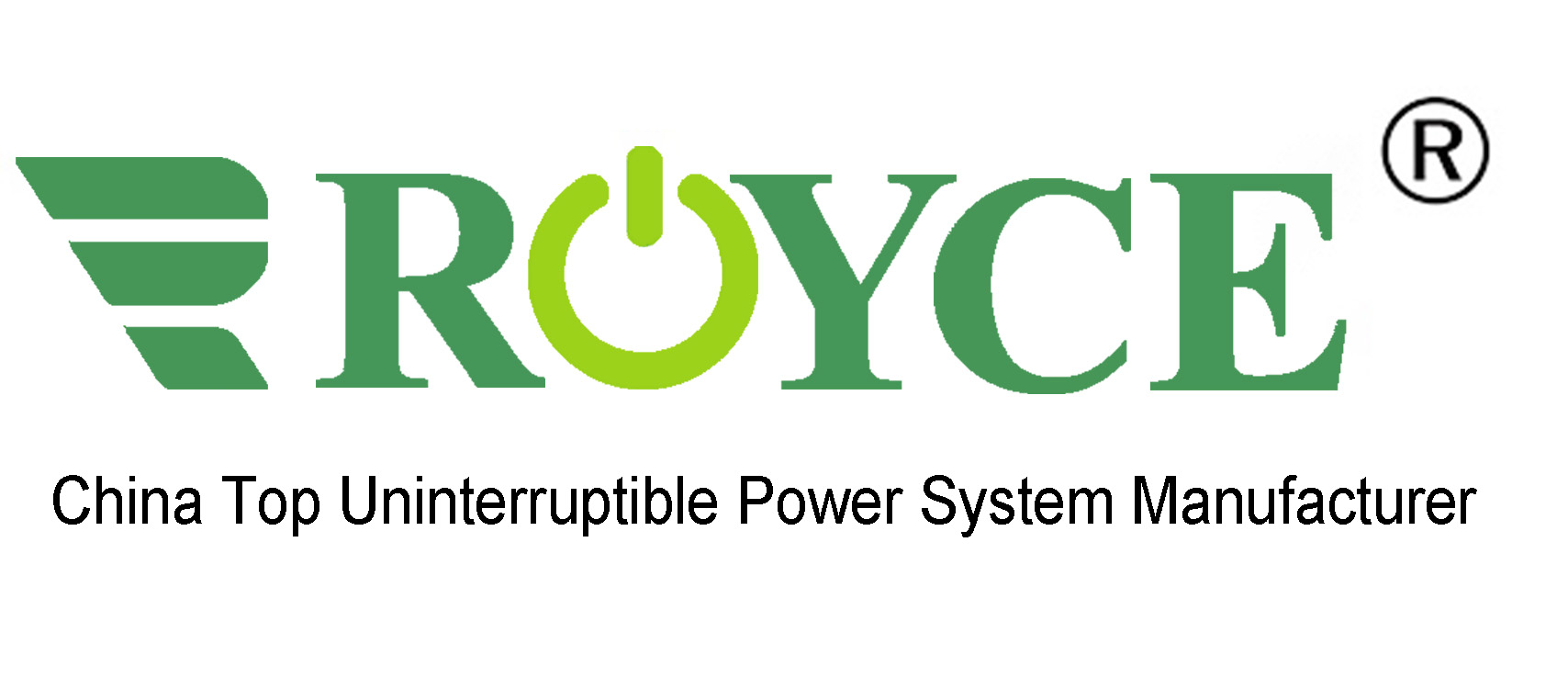How Long Does Your UPS Have a Backup?
The UPS backup time is determined by the UPS's effectiveness, the load's power, and the battery capacity. However, a straightforward formula or a battery backup calculator can be used to quickly determine the precise battery backup time. Battery capacity (Ah) x input voltage (V) x UPS efficiency (%) x discharging rate (%) / total load (Watt) = Backup Time (in hours).

Assume for the purposes of this example that your UPS has two 12V/9 Ah batteries with a 60% discharge rate and 80% efficiency. On that battery, you wish to power 3 tube lights, 2 fans, and 1 Wi-Fi router. How long will your appliances run in this particular scenario and what is the UPS battery backup time?
40 x 3 = 120 Watts for 3 tube lights
75 x 2 = 150 Watts for two fans.
1×20 Watts = 20 Watts for a 1 Wi-Fi router
In your situation, the total load is 120 + 150 + 20=290 Watts.
Let's now use the calculation for battery backup time mentioned above to apply all these variables.
Backup Time = 2 * 9 * 12 * 0.8 * 0.6 / 290 = 0.36 hours.
Therefore, in this scenario, the UPS will continue to provide power for another 21 minutes or so. Note that this information is just intended as a theoretical guide. The backup time frequently contains certain inaccuracies in the actual scenario because of the restrictions of numerous elements. The speed of UPS's backup depends heavily on how effective it is. The longer the backup time, the higher the ups efficiency.
How Can You Increase the Backup Time of Your UPS Battery?
1, Lighten the load
2, with superior batteries
3. Use the battery's correct charging setting.