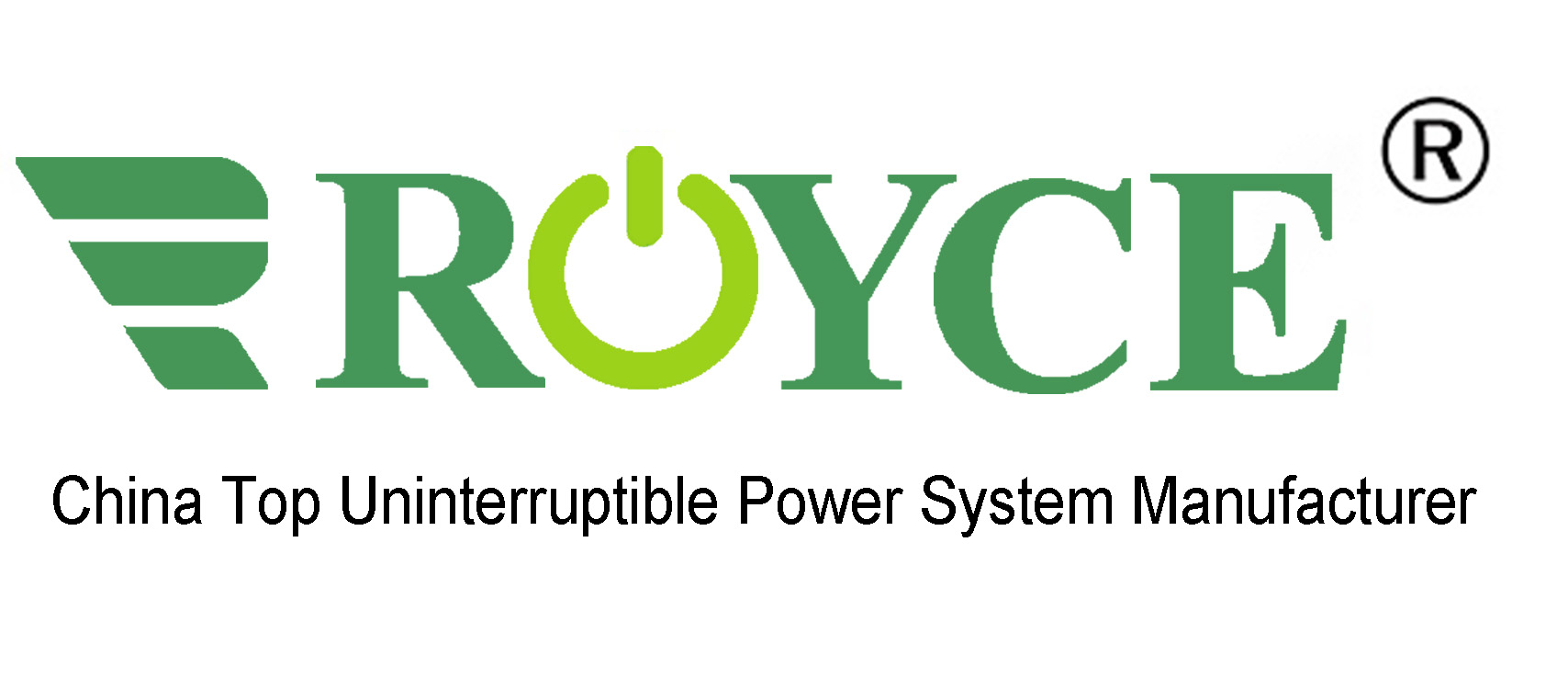Basic knowledge of UPS power supply
Functions and functions of UPS
UPS is the abbreviation of the English name of Uninterruptible Power Supply. It appeared with the birth of computers and is one of the commonly used peripheral devices of computers. UPS is a constant-voltage and constant-rate uninterruptible power supply that contains an energy storage device and uses an inverter as its main component. In the early days of its development, UPS was only regarded as a backup power supply. Later, due to power grid quality problems such as voltage surges, voltage spikes, voltage transients, voltage sags, continuous overvoltage or undervoltage, or even voltage interruptions, the electronic systems of computers and other equipment were interfered with, resulting in damage to sensitive components, loss of information, Serious consequences such as disk programs being flushed cause huge economic losses. Therefore, UPS has received increasing attention and has gradually developed into a power protection system with functions such as voltage stabilization, frequency stabilization, filtering, anti-electromagnetic and radio frequency interference, and anti-voltage surge.

Classification and characteristics of UPS
UPS power supply can be divided into two categories: backup type and online type according to its working mode. According to its output waveform, it can be divided into square wave output and sine wave output. When the backup UPS power supply is normally supplied by the mains, the mains supplies power directly to the load through the AC bypass channel and then through the transfer switch, and the inverter in the machine is in a stopped working state. This UPS power supply is essentially equivalent to a mains voltage regulator with extremely poor voltage stabilization performance. In addition to improving the amplitude fluctuation of the mains voltage, it basically has no improvement on the frequency instability, waveform distortion, and interference from the power grid. Only when the mains power supply is interrupted or lower than 170V, the battery will supply power to the UPS inverter and provide stable voltage and frequency AC power to the load. The advantages of backup UPS power supply are high operating efficiency, low noise, and relatively cheap price. It is mainly suitable for occasions where the mains power fluctuation is not large and the power supply quality is not high.
When the online UPS power supply is normally powered by the mains, it first changes the mains AC power into DC power, then performs pulse width modulation and filtering, and then changes the DC power into AC power again, that is, it is usually made of AC power after rectification. Provide AC power to the load in the form of an inverter. Once the mains power is interrupted, the battery will immediately provide AC power to the load in the form of an inverter.
Matching of UPS and load
Some UPSs use watts (W) or kilowatts (kw) to express their output power, such as 500W, 1kw, etc.; some UPSs use volt-amperes (VA) or kilovolt-amperes (kVA) to express their output power, such as 3000VA. , 5kVA, etc. The general conversion relationship between VA and W is: watt is 0.8 times of volt-ampere, such as 3kVA=2.4kw. UPS is used to power line loads, and each type of UPS has specific output power capabilities. For example, the maximum output power of a 3kVA UPS is 3kVA or 2.4kw. At this time, the total power consumption of the equipment connected to the UPS must not exceed 2.4 kilowatts. Usually the equipment is marked with power consumption (or rated power). At this time, the total rated power of all equipment connected to the UPS should not exceed the output power of the UPS. This method is usually called the UPS output power and load consumption. Matching of electrical power.
Before adding an external battery, a standard UPS can generally provide power for about 6-10 minutes starting from the time when the mains power is interrupted (specific values for each The model number is recorded in the UPS manual).
You should usually pay attention to the following points:
(1) When using UPS power supply, you should strictly abide by the relevant provisions of the manufacturer's product manual to ensure that the order of the live wire and neutral wire of the mains connected to the UPS meets the requirements.
(2) The main purpose of equipping a UPS is to prevent computers from losing information and damaging hard drives due to sudden power outages. However, some equipment is not afraid of sudden power outages when working (such as printers, etc.). In order to save UPS energy, the printer can consider directly connecting to the mains power without going through the UPS. If it is a network system, consider that the UPS only supplies power to the host (or server) and its related parts. This ensures that the UPS can be used on the most important equipment and saves investment.
(3) Do not overload the UPS. The maximum load capacity of the UPS power supply should be 80% of its nominal load capacity (for example, for a 1000w UPS, match the load with a load rate of 80%, that is, 800W: for a 1000VA UPS, convert 80% to 800W, and then press 80% load rate, that is, 640W to match the load). If overloaded, the inverter transistor will often break down in the inverter state. In addition, when using a UPS, it is strictly prohibited to connect inductive loads such as fluorescent lamps, but only pure electric or smaller capacitive loads.
(4) When switching on and off, you should pay attention to the sequence of switching on and off: first turn on the UPS when starting up, and then turn on the power switch of the load later (it is best to lag for 1-2 minutes to allow the UPS to fully enter the working state), and then turn on the power switch of the load. Turn them on one by one: when shutting down, the sequence is exactly the opposite. Turn off the power switches of the loads one by one, and then turn off the UPS. The UPS needs to be on for a long time, while computers and other loads must be turned on every time they are used. After use, just turn off the power switch of the computer and other loads.
(5) Do not frequently turn off and on the UPS power supply.
It is generally required that after turning off the UPS power supply, you must wait for at least 6 seconds before turning on the UPS power supply again. Otherwise, the UPS power supply may be in a "start-up failure" state, that is, the UPS power supply is in a state where there is neither mains output nor inverter output. Abnormal state.
(6) The power in the battery in the UPS may be exhausted or close to exhaustion for some reason. In order to compensate for battery energy and improve battery life, the UPS must be charged continuously for a long time (usually not less than 48 hours, with or without load) in a timely manner to avoid failures due to battery exhaustion. A UPS that is newly purchased or has been stored for a long time should be charged for 12 hours before use. If the UPS is not used for long-term storage, charge it for 12 hours every three months. If it is in a high-temperature area, charge it every two months. Using the UPS without charging will damage the battery.